
Color grading is a useful skill to have. It’s for anyone who desires to improve the quality of their videos and give them a more professional look.
It offers value to everyone, from those in the film industry to creators on YouTube.
If you’re looking to produce high-quality videos right from the start, color grading is the way to go.
If this is a skill you would like to learn or improve on, there are online courses that can help you master this skill.
These courses teach the most basic skills at a professional level. So, they are useful for novices and those who need a brush-up.
We have ten of the best courses on color grading listed below to help you get started.
Color Grading Courses
This list includes courses tailored to several different software programs.
It’s likely best to choose a course for the software that you will use. Keep in mind that many of the ideas and techniques will be the same across different programs.
You can find most courses at a beginner level. But plenty of them may assume that you have prior experience with the software or video editing.
Just make sure that you’re choosing a course that fits your skill and experience levels.
Color Grading With DaVinci Resolve: Beginner to Advanced
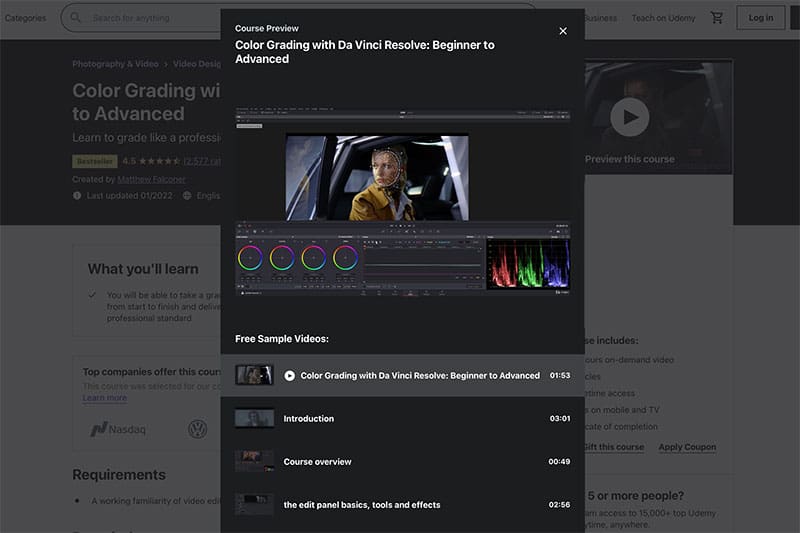
With the “Color Grading With DaVinci Resolve: Beginner to Advanced course”, you can learn to color grade like a professional using the DaVinci Resolve software.
This course also teaches you professional color grading techniques through hands-on projects.
The course features 129 on-demand videos with 32.5 hours of education in all and has a rating of 4.5 out of 5 stars.
This is an ideal course if you want to take your color grading on Da vinci resolve to the next level. It’s also great for those hoping to learn the workflow of color grading in post-production.
Even if the course is accessible for students of all levels, familiarity and experience with video editing may be beneficial.
This course is taught by an industry professional colorist, and will be a breeze if you know how to use the DaVinci Resolve software, and create professional cinematic looking footage.
Complete Guide to Colour Grading in Final Cut Pro X
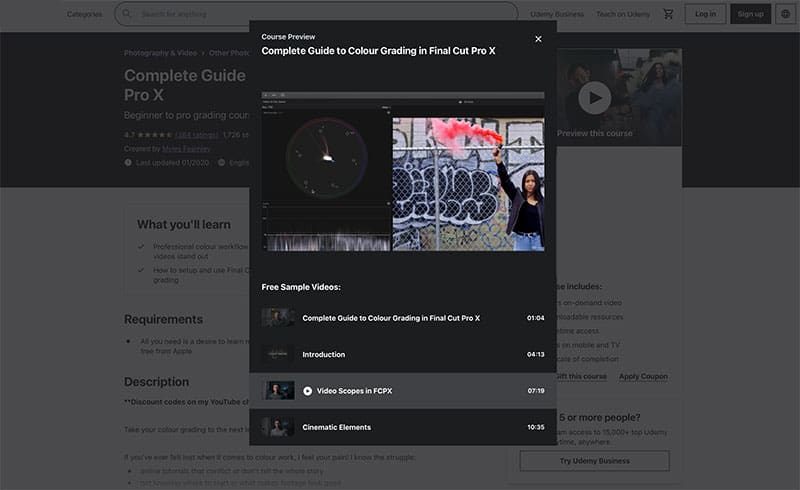
To learn Final Cut Pro X, the Complete Guide to Colour Grading in Final Cut Pro X is a 4.8-star rated option.
This course has six hours of on-demand video. It teaches a professional color workflow that will make your videos stand out.
It also focuses on color theory and its application in Hollywood. And it shows you how to set up and use Final Cut Pro X for color grading.
The only prerequisite for this course is the desire to learn more about color grading and Final Cut Pro X.
Students leave this course with a variety of helpful tools and tricks. You’ll gain:
- A structured workflow
- A good grasp of Final Cut Pro tools and grading techniques
- Solid knowledge of color theory
- Various tips for filming
Cinematic Color Grading: Making Your Videos Come Alive
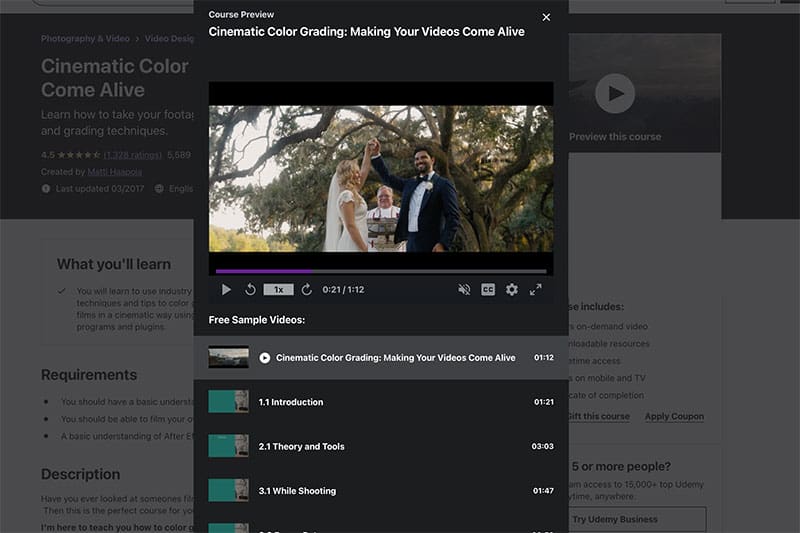
If you want to dive deeper into the world of cinema, check out Cinematic Color Grading: Making Your Videos Come Alive.
Its approach to color grading with an eye on cinematic industry standards is unique.
This course may be a bit more advanced. Students should be able to film a video and perform simple edits with an editing program.
Having some experience with DaVinci or After Effects is also helpful.
In the two hours of on-demand video, this course looks specifically at how to make videos look more cinematic through shooting the best footage, color correcting, and color grading.
It will also discuss color grading theory, curves, scopes, color wheels, and more.
Rather than teaching you how to use specific software, you are taught skills that apply to any editing software.
This course has a rating of 4.6 out of 5 stars, and you have full lifetime access to watch it again as needed.
Premiere Pro Lumetri 2020: Color Correct & Color Grade Like a Pro
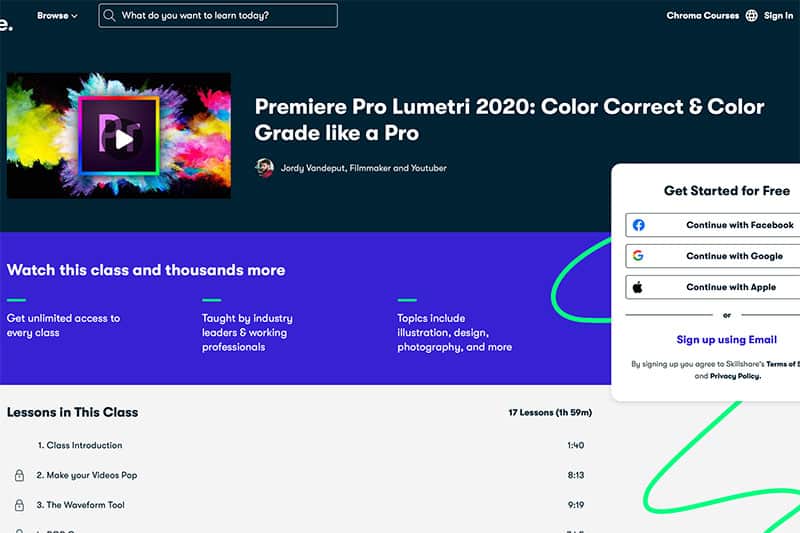
Perhaps the most popular color grading course on Skillshare is Premiere Pro Lumetri 2020: Color Correct & Color Grade Like a Pro.
This pro grading course uses Adobe Premiere Pro’s Lumetri program. And it also goes through all the color correction tools in that software.
The 17 lessons in this course provide just under two hours of instruction for students familiar with Adobe Premiere Pro basics and those hoping to learn to color correct videos like a professional.
This intermediate-level class doesn’t cover color theory. It goes straight into actual situations and helpful examples with clear instruction.
Seventy-seven percent of students felt the course exceeded their expectations.
Topics covered include:
- Advanced color correction
- Correcting bad footage
- Matching colors and levels of different clips
- Creating a look
- A color correction and grading workflow
Color Grading: Introduction With a Pro Colorist
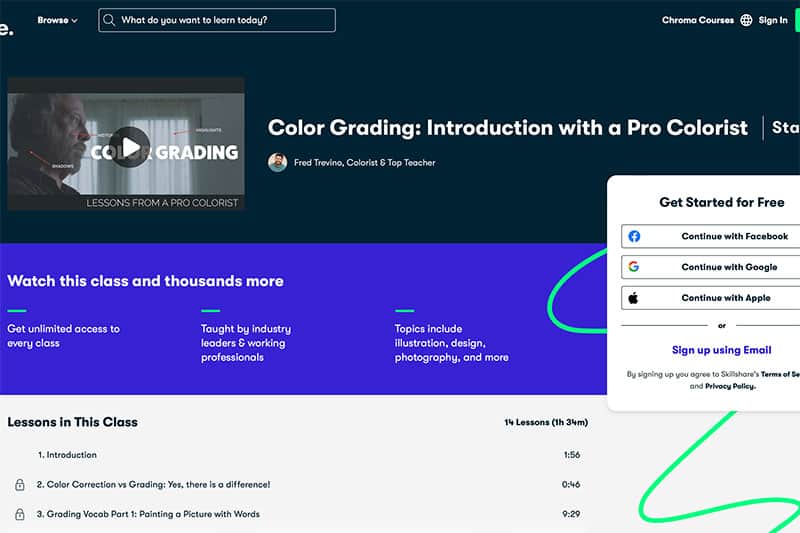
Another course available on Skillshare is Color Grading: Introduction With a dedicated professional colorist.
This beginner-level course is for anyone looking to get started with color grading and enhance their ability to manipulate images.
They will also learn:
- How to see an image through the eyes of a professional colorist
- Break down images
- The difference between color correction and color grading
- A good order of operations when doing professional color correct and grading
- Why it’s essential to have a proper color grading environment
- How to choose a look for their film, skin tones and more
A unique feature of this course is its focus on vocabulary.
You will learn the correct terminology to use when speaking to a client or another colorist and explaining professional color grading techniques on a technical level.
Color Grading With DaVinci Resolve
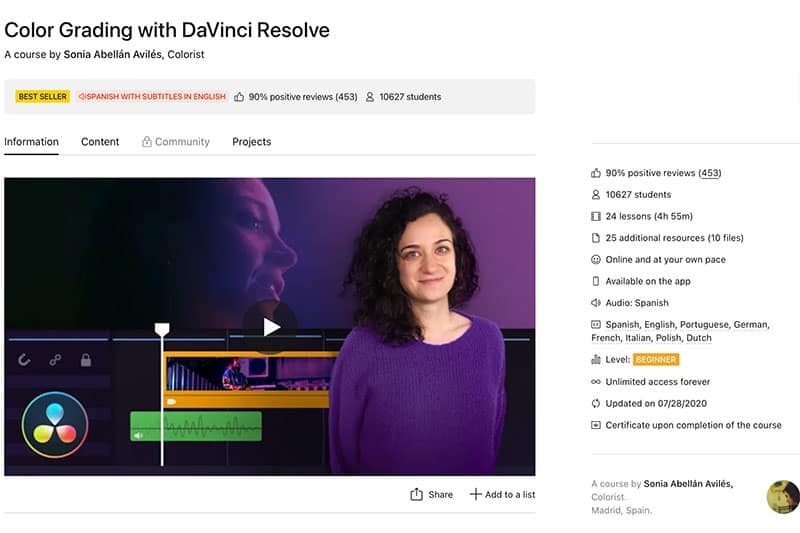
If you are a native Spanish speaker and more comfortable learning technical terms in that language, Color Grading With DaVinci Resolve on Domestika may be a great choice for you. The course has English subtitles as well.
This beginner-level course contains 24 lessons and nearly 5 hours of content. The lessons are available online or through an app, so you can work at your own pace.
The course includes unlimited access that is available to you forever. This will allow you to go back and review the content at any time.
The focus of the course is learning how to use color in an audiovisual project to guide the viewer’s emotions.
To begin with, you will learn the psychology of color and then move into the DaVinci Resolve software. You also have to match the color of interior and exterior sequences.
You need to learn how to keep continuity throughout the work for professional cinematic looks.
The course concludes with learning to refine sequences as well as how to export and share videos.
Anyone with an interest in using color to influence emotions in the audiovisual world will find this course valuable—including filmmakers, directors of photography, or editors.
You don’t need previous experience to take this course. Still, it may be easier for those who are familiar with video editing or photography programs.
Ninety percent of those who have taken this course have given it positive reviews.
Creating a Short Film: 11 Color Grading
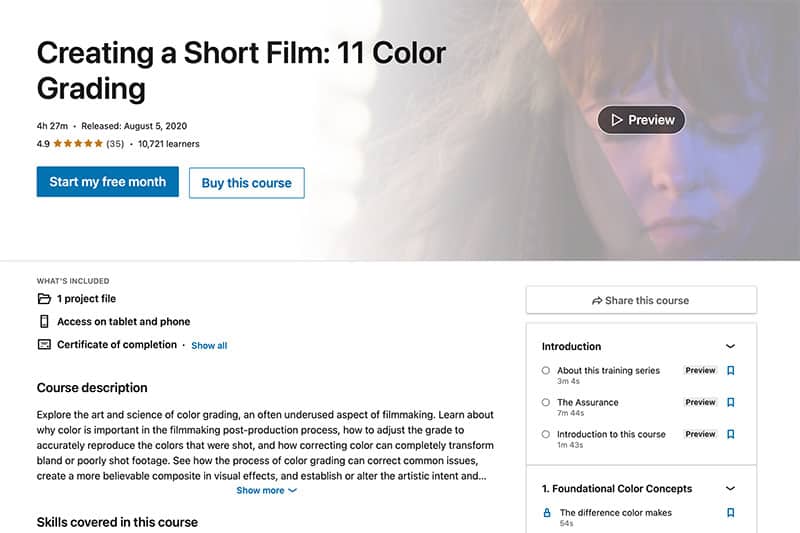
Creating a Short Film: 11 Color Grading on LinkedIn is an opportunity to learn about color grading using several different programs.
This intermediate-level course includes nearly 4.5 hours of instruction on how to use color grading tools with real-life examples.
Students will learn the science and art of color grading.
They will also learn to understand why color is such an important part of the post-production process as well as reproduce colors accurately by adjusting the grade.
It includes instruction on color concept foundations, colorist basics, and scopes. It also explains how color grading can completely transform a video.
This course includes instruction with REDCINE-X, Adobe Premiere Pro, After Effects, and DaVinci Resolve. It has received a stunning rating of 4.9 out of 5 stars.
Color Grading in DaVinci Resolve 17 – Simplified
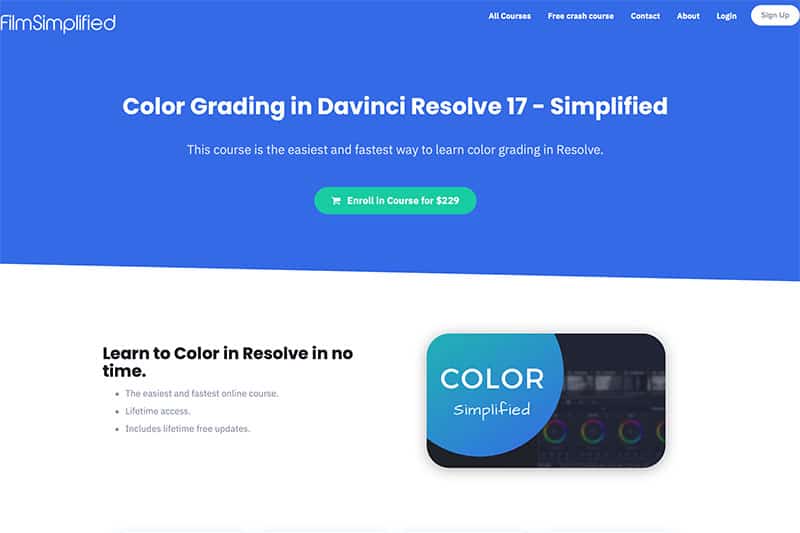
The Color Grading in DaVinci Resolve 17 – Simplified claims to be the easiest and fastest course online. It is self-paced with lifetime access and also lifetime updates.
It starts at the most basic level, which is downloading DaVinci Resolve professional video editor. And then, it moves into instructions about software and importing videos.
It then gets into the color grading, teaching concepts and lingo, working with nodes, controlling color, scopes, matching shots, and popular concepts and styles.
The Complete DaVinci Resolve 12 & 12.5 Training Bundle
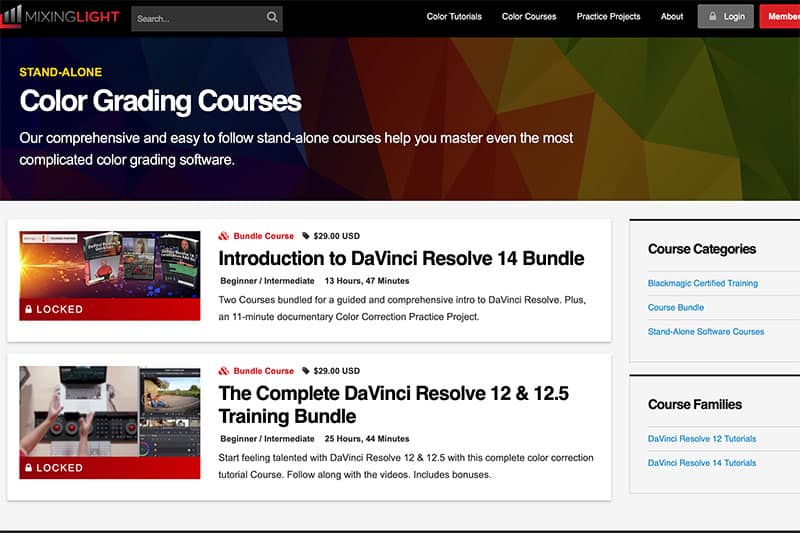
Don’t let the title fool you. Many may consider DaVinci Resolve 12 and 12.5 outdated, but there is still a ton of value in this course.
The Complete DaVinci Resolve 12 & 12.5 Training Bundle features nearly 26 hours of information in 295 mini-videos. Or you can buy only the parts of the bundle that apply to you specifically.
This course is a bundle of three smaller courses to teach you expert color correction processes.
The first part is DaVinci Resolve 12 Insights, which will help you learn the language of color grading as well as a workflow.
It is appropriate for a novice and does not assume that the student has any existing knowledge of the software. Instead, it teaches the user interface along with the basic concepts of color grading.
The second part of the bundle is DaVinci Resolve 12 Deep Insights. This goes into Resolve’s more advanced features.
It also lets viewers “look over the shoulder” of a professional as they go through every step of the process. This part focuses on techniques and workflow.
Part two will also cover more editing features, color management features, sharing databases, and advanced media management.
The third part of the course focuses on DaVinci Resolve 12.5 and the features it offers beyond version 12.
Mastering Advanced Color Grading in Photoshop
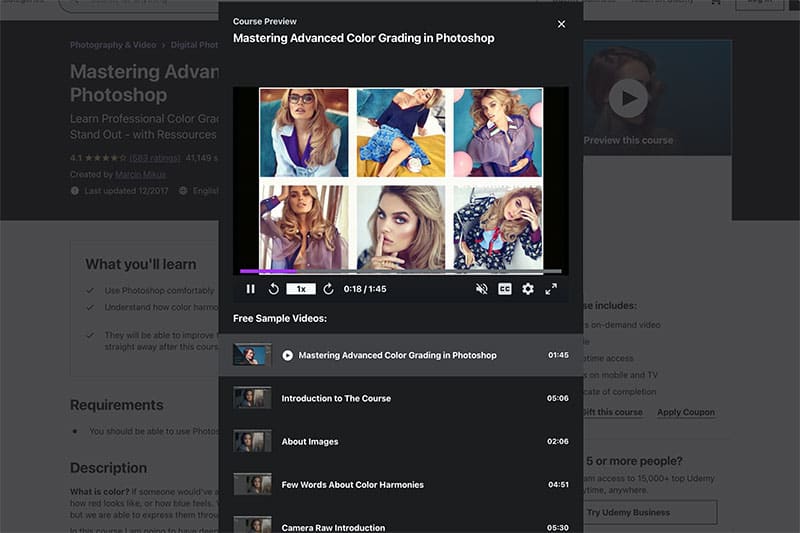
Color grading can be as vital in digital photography as in videos.
For those who want to learn the basics of color grading photographs in a program that they are probably already comfortable with, Mastering Advanced Color Grading in Photoshop is a great option.
This course focuses on three different styles of photography. Students will experience working with a variety of photographs.
The first style is natural light photography. You learn to process raw images, clean up portraits, adjust layers, and choose color themes most suited to certain kinds of pictures.
Next, the course focuses on fashion and beauty images. It teaches general retouching techniques.
You work with more advanced contrast and grade images on shadows and highlights. You also learn complementary color harmony and how to do final touch-ups.
Finally, the course turns to street fashion images and different color palettes.
This section will cover how to improve colors on various parts of the image and ensure a set of photos has one cohesive color scheme.
The take-aways from this course include:
- Understanding color harmonies
- Making images stand out
- Using professional retouching techniques
After completing the course, students will be able to improve their photographs, retouch their pictures, and build an improved portfolio.
This course includes four hours of on-demand video and full lifetime access. It has a rating of 4.1 out of 5 stars. Experience using Photoshop is ideal before taking this course.
Frequently Asked Questions
Here are some commonly asked questions about color grading.
Conclusion
Color grading is a valuable skill for anyone in the film or photography world to have. If it’s something you are looking into, the courses mentioned here can help.
If you’ve taken any of these courses or other tutorials online, please share your experiences in the comment section! Your course suggestions and reviews will help others in a big way.

Life is like an adventure, as long as I am still alive, I will continue to take pictures every day of my life.
